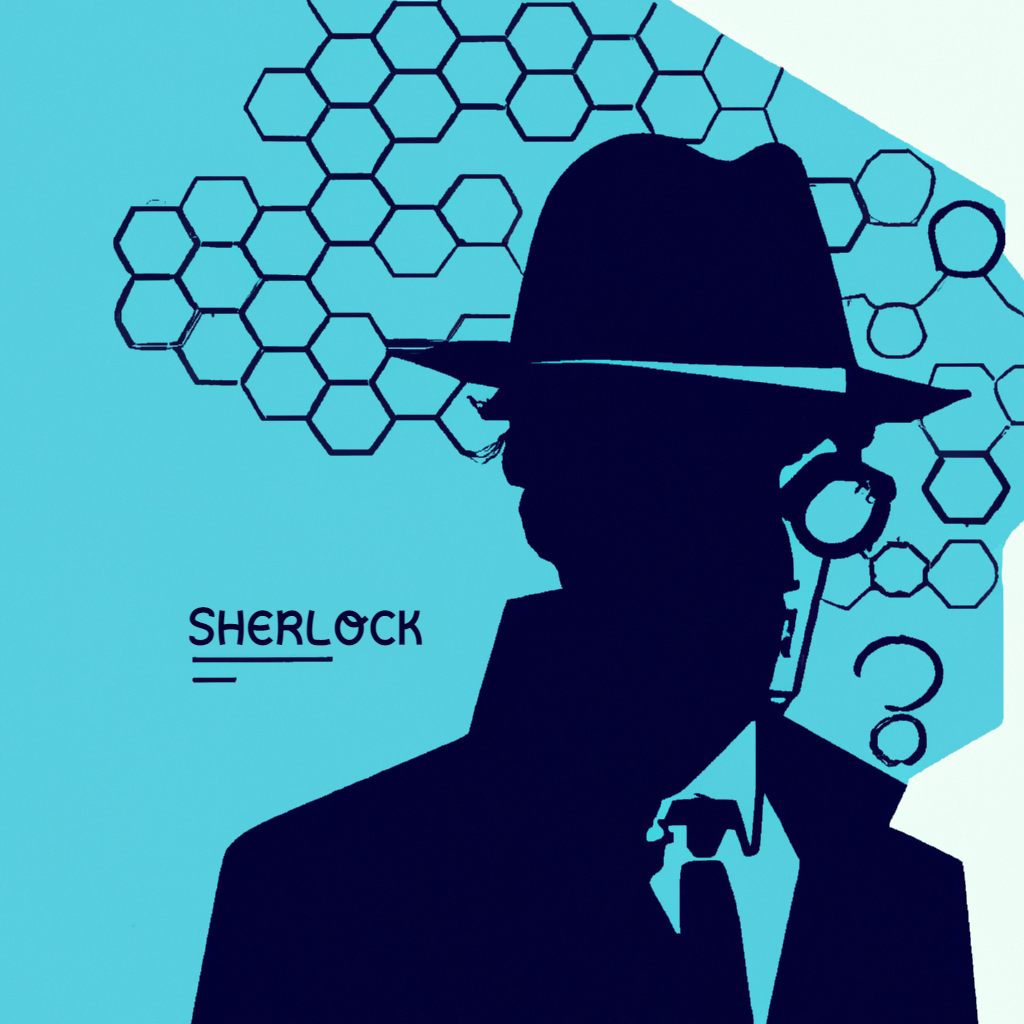GA4 BigQuery Integration for Unsampled Data and Deeper Insights
.png)
Unsampled Data, Deeper Insights: Exporting GA4 data to BigQuery is a Game-Changer
Google Analytics 4 (GA4) is the latest version of Google Analytics, introduced in October 2020. It offers new features and a distinct data model compared to its predecessor, Universal Analytics.GA4 focuses on event-based tracking, providing more flexibility and enhanced measurement capabilities.
To truly unlock the full potential of GA4 and delve into advanced analysis, businesses are increasingly turning to its seamless integration with BigQuery, Google's robust data warehouse and analytics platform.
BigQuery's scalable and high-performance architecture enables lightning-fast query processing on massive datasets, empowering users to gain actionable insights in real time.
The alliance between GA4 and BigQuery presents a game-changing opportunity for organizations, empowering them to elevate their data analysis to new heights
The alliance between GA4 and BigQuery presents a game-changing opportunity for organizations, empowering them to elevate their data analysis to new heights. By merging GA4's enhanced event-based tracking and reporting capabilities with BigQuery's scalable infrastructure and advanced querying functionalities, businesses can extract deeper insights, uncover patterns, and make data-driven decisions that propel their growth.
(See at the end of the article "How to link your GA4 account to Big Query")
What you should know

Data Export: GA4 allows you to export your data directly to BigQuery. This integration enables you to store and analyze your GA4 data within BigQuery's powerful infrastructure.
Export Schema: When exporting GA4 data to BigQuery, it follows a specific schema structure. The exported data includes information such as events, parameters, user properties, and other relevant details. The schema design is optimized for querying and analysis in BigQuery.
Data Import: By exporting GA4 data to BigQuery, you can merge it with other datasets or perform custom analysis using SQL queries, machine learning, or data visualization tools available in BigQuery. This allows for more advanced and customized analysis of your GA4 data.
Data Retention: While GA4 retains data for a limited period (typically 14 months), exporting the data to BigQuery ensures that you can retain it for a longer duration, based on your BigQuery storage and retention settings.
Cost Considerations: Exporting GA4 data to BigQuery may incur additional costs based on the volume of data and storage usage within BigQuery. It is recommended that you review the pricing details and consider the potential impact on your overall data processing costs.
Why You Should Turn On GA4 BigQuery Integration

Unsampled Data: Unlike the data available in the GA4 reporting interface, the data streamed into BigQuery remains unsampled. This means you gain access to higher quality data, ensuring more accurate and reliable insights.
Enhanced Reporting Capabilities: Unleashing GA4 data in BigQuery expands your reporting potential. With access to unsampled data and the ability to craft customized queries, you can create reports tailored to your specific needs, surpassing the limitations of the drag-and-drop GA4 reporting interface.
Eliminating API Limitations: The GA4 connector in Free Looker Studio enforces API limits, which can hinder your reporting when you reach the free usage thresholds. By utilizing BigQuery, you no longer need to worry about such limitations. Simply direct Looker Studio to BigQuery, and enjoy a more robust and reliable reporting system.
Data Retention: As previously mentioned, while GA4 retains data for a limited period, typically 14 months, BigQuery allows you to preserve your data indefinitely. This extended retention ensures access to historical data whenever needed, facilitating long-term trend analysis and retrospective evaluations.
Cardinality: Cardinality, a common concern in GA4, occurs when the underlying table generating reports contains an excessive number of rows, potentially leading to discrepancies and misinterpretations. BigQuery, on the other hand, does not face the same limitations and provides consistent and reliable results, eliminating doubts and instilling confidence in your stakeholders.
Data Transformation: In BigQuery, you have the flexibility to transform and manipulate the exported GA4 data. You can join it with other datasets, aggregate it differently, or create custom views and tables to suit your specific analytical requirements.
In summary, the connection between Google Analytics 4 and BigQuery presents a formidable alliance that empowers businesses to fully unlock the potential of their GA4 data. This integration offers a flexible and customizable environment for advanced analytics, enabling organizations to gain deeper insights and make data-driven decisions. With the ability to leverage unsampled data, perform complex queries, and merge datasets, businesses can extract valuable insights, optimize strategies, and drive growth in an increasingly data-driven landscape.
How to link your GA4 account to Big Query
- Visit the GA4 account you want to connect
- Go to Admin > Property > Big Query Links
- Choose a project in Big Query
- The dataset will be created in SQL Workspace named ‘analytics_<account_id>’.
It will include 2 tables like the ones below
- events_(number_of_days) -> whole dataset
- events_intraday_(x) -> current date day data
Notes:
- Data Table Retention: If a user deletes a link the data table remains in the project and includes data up to the date of deletion. This ensures that historical data remains accessible even after unlinking.
- Data Table Refresh: The database table undergoes regular refreshes at the precise time the connection was established. For instance, if the user created the link at 10.00 a.m., the table in BQ will be refreshed every day at 10.00 a.m.This guarantees that you have access to the most up-to-date and relevant data for analysis and decision-making.
Similar posts
Start your 30-day free trial