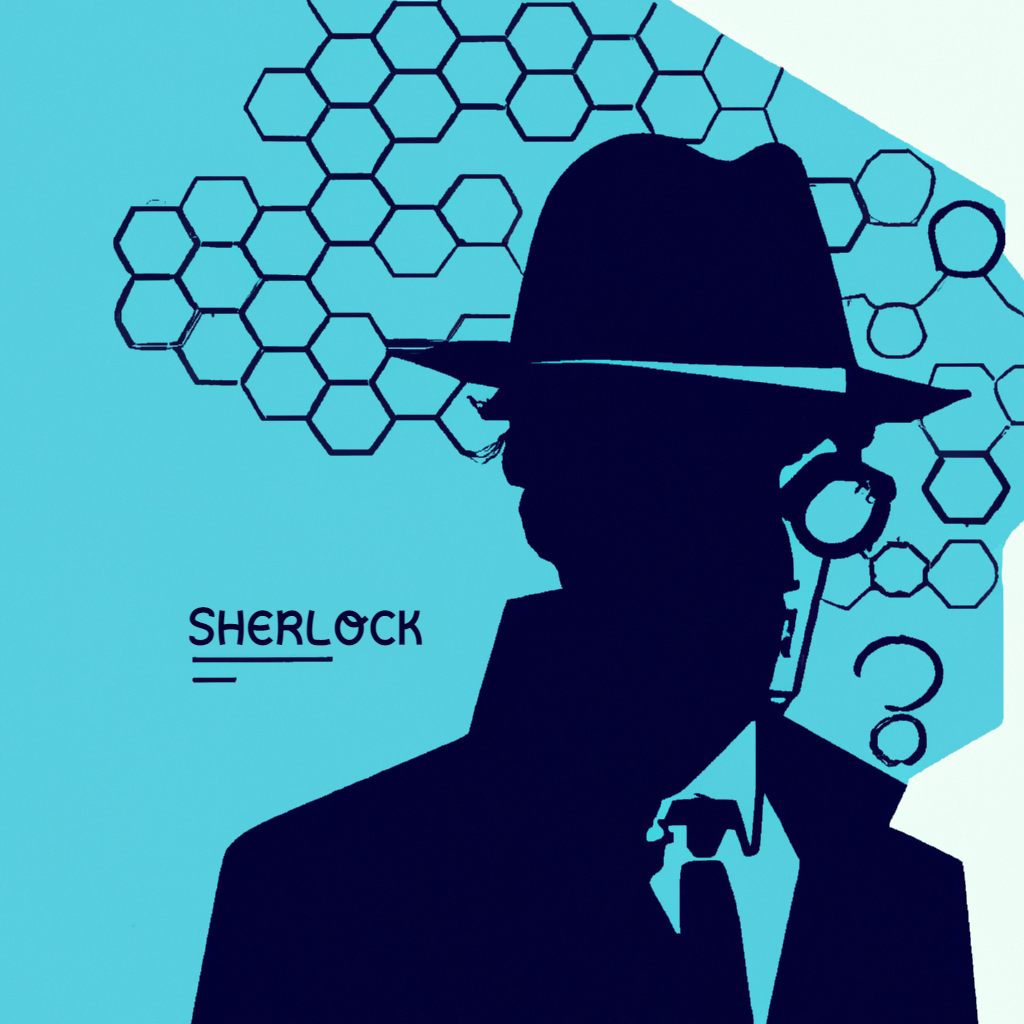GPTs: One Step Closer to Wider AI Utilization

GPTs: One Step Closer to Wider AI Utilization
Have you ever tried to generate a great-looking chart or a mesmerizing picture using ChatGPT? It’s much harder than it sounds, right?
This is precisely the challenge that OpenAI’s GPTs aim to address: bridging the gap between the potential of AI and its practical, everyday applications. Experienced ChatGPT users, who have identified robust sets of instructions for the completion of specific tasks, can now encapsulate this expertise into a GPT, enabling even novices to produce high-quality outcomes with minimal effort.
What are GPTs?
They are specialized versions of ChatGPT, each trained to address specific needs. For instance, GPTs can assist users in interpreting Google Analytics data, deriving insights or visualizations from large datasets, or designing company logos, all through straightforward conversations with the model.
Behind the scenes, GPT creators incorporate their specialized knowledge into ChatGPT’s foundational model, enhancing its capabilities.
In the near future, users will be able to explore a variety of GPTs within OpenAI's GPT store, selecting the one that best suits their needs to integrate into their own ChatGPT instance.
How to Create a GPT Step-by-Step (as of November 2023)
Note: you need to be a Plus or Enterprise ChatGPT user.
- Click on your profile logo.
- Select “MyGPTs”.
- Click on “Create a GPT”.

On the next “Create” screen:
- Describe the purpose of the GPT (e.g., “I want to create a Web Analytics Assistant with an expertise in Google Analytics”).
- Give a name to the GPT (ChatGPT provides its own suggestion to start).
- Create the logo for the GPT with the help of DALL-E through conversational interaction with the GPT builder. Alternatively, you can upload your own image.
- (optional) Upload documents with specialized knowledge (e.g., a custom-made Google Analytics manual). This will make your GPT stand out from the competition and offer real value to regular ChatGPT users.

Users have the option to toggle to the “Configure” tab and inspect the exact configuration of the GPT. On this screen, under the “Additional Settings” section at the bottom of the page, users can decide if they want to leave the option “Use conversation data in your GPT to improve our models” on or off. If your GPT is trained with confidential data, you should deselect this option.

Potential Use Cases for GPTs
With the anticipated launch of OpenAI's GPT store, the possibilities for GPT applications are set to expand dramatically, much like the vast array of apps available in today's Apple or Android app stores. Here are some innovative use cases that underscore the transformative potential of GPTs:
- Analytics Assistant: A GPT specialized in providing insights for platforms like Google Analytics or Adobe Analytics.
- Chart Builder: A GPT dedicated to helping you select the ideal chart type for your data and craft visually stunning charts.
- Metadata Generator: A GPT designed to efficiently create page titles and metadata in bulk.
- PowerPoint Report Creator: A GPT capable of assembling a comprehensive PowerPoint report from scratch or refining your existing content.
- Writing Coach: A GPT that guides you in composing eloquent emails, compelling blog posts, or engaging novels.
- Logo Creator: A GPT that aids in designing eye-catching company logos.
- Photo Assistant: A GPT offering advice on capturing gorgeous photographs.
- Photo Editing Assistant: A GPT providing expert tips on enhancing your photos.
These examples represent just a glimpse of the wide-ranging applications GPTs could have, transforming the way we approach tasks across various domains.
Similar posts
Start your 30-day free trial